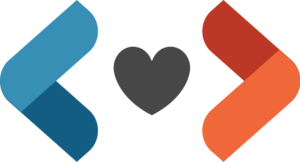If you are looking to install the theme onto a local site for development, you can follow the instructions on Forking the Theme and Plugin. It is recommended that you develop the theme locally to make sure you iron out any bugs in your code. If you want to create a local environment to test your code, I recommend using an environment such as Local by Flywheel or DevKinsta by Kinsta. Both are available free of charge.
- Visit github.com/cocodedesigns/pzero-theme/releases and download the latest release.
- Open your WordPress site and go to the WordPress dashboard (usually located at mysite.tld/wp-admin).
- Go down to Appearance and click on Themes.
- Click Add New at the top of the page.
- Click Upload Theme at the top of the page.
- In the upload control that appears, click Choose File and select your downloaded theme. Then click Install Now.
- Once the theme has uploaded, you can activate the theme by clicking on Activate. Alternatively, you can click Go to Themes page to view the installed themes.