I’ve been using WordPress since 2007, and I wouldn’t dream of using another system to manage my sites. It’s not because I don’t know what I’m doing – I can code in HTML and CSS, as well as PHP and JavaScript, and I can connect a site to MySQL with ease. One of my first portfolio sites was flat PHP and MySQL and had a WordPress blog separately, but now I just find it easier and basically better to build the whole thing with this wonderful system.
But why? Why would I choose WordPress over other systems? Why use a system that just anyone can use, that doesn’t really offer anything that special? If I can code, why don’t I just design my own system that does everything that I want it to?
Well, hold on there, cowpoke. I love designing and developing sites, but let’s be honest here for a minute: why should I put so much work into needlessly reinventing the wheel? Why spend months continuously developing and maintaining a proprietary system when so many are already available, well maintained and open-source? I know that WordPress isn’t the only system out there; there are others that are just as popular and very powerful, but I love WordPress. It offers everything I want in a system and much more. So why should I have to use something else?
Well, here are just some of the reasons I love WordPress. While I recommend it to everyone I work with, I do encourage you to try other systems to find the one that works best for you.
It's free
Ok, let’s get this out of the way first, since it tends to be one of the more important things to consider when choosing a content management system: WordPress costs nothing for me to use. I can download the software and use it – even commercially – for free. Not only is it free as in I pay nothing to use the software, it’s free as in “without limits”. It’s released under an open-source licence (under the GPL, to be exact), so it can be edited and remixed as I wish. Because it is open source, it is incredibly popular.
In fact, WordPress powers about 40.6% of the website on the Internet at the moment, and it commands about 50-60% of the websites that use a content management system (Source: https://www.codeinwp.com/blog/wordpress-statistics/). Because it is so popular and because it is used by quite a few major companies, it has a large team of developers behind it, helping it to grow and flourish.
It's easy to use
As a content manager for your site, WordPress is incredibly easy to use. I say to a lot of people “If you know how to use Microsoft Word, you can use WordPress.” And most of the time, that’s right. There are many features that aren’t in Word that are in WordPress, but in general, I find that it’s easy to know where everything you need is, and not to mention you don’t need to know a line of code to edit and manage your content.
For me as a developer, it’s easy to develop for too. Many functions that I need to access have already been integrated into the core software, so I can easily hook into them and expand on them for my clients. Even the block editor that was released as part of version 5.0 of WordPress is pretty easy to use (although sometimes I do find myself using Elementor, just because it’s pretty cool). Its focus is on page layouts and content blocks rather than a standard text editor, but adding in new blocks, embedding content, formatting, and publishing remains just as simple as it has in almost every version before it.
It can be accessed from anywhere
Since WordPress is web-based, you can access it from absolutely anywhere. You don’t need to have any special editing software, you don’t need to install a license on your computer, you only need a device that can connect to the Internet and the latest version of your browser. Automattic also offers free applications so you can edit and manage your site on-the-go and receive notifications direct to your device, and they can connect to WordPress.com sites as well as self-hosted WordPress sites. So if I find that I want to add a little something, I can do so with ease.
Using services such as Jetpack, you can get additional features from WordPress such as brute force login protection, single-sign on, anti-spam, and a central portal to manage multiple websites. Some web hosts are even set up to manage WordPress, with added security and automatic backups and updates built into the server’s control panel. Kualo and Unlimited Web Hosting – companies I host my sites with – use versions of cPanel and Plesk respectively (Unlimited also offers cPanel as an option on some servers) which allows you to create and manage WordPress websites directly from the server.
It can be managed by multiple people
Whether you are working on your own or as part of a larger team, WordPress can be set up to allow multiple people to log into the website to manage and update content. If you are worried about real damage being done to your image because someone could post something they were not supposed to, don’t worry. Not only does WordPress come with multiple user levels pre-installed, but you can create custom user roles with specific functions and restrictions to help keep your site running smoothly, with the help of easily available plugins.
It doesn't require a big installation
With WordPress powering so many websites, it’s not hard to find a host suitable for WordPress that will fit your budget. If you’re just starting out, some hosts will offer shared hosting for a few pounds each month (I covered these in a Hosting blog post over on my business blog), and whilst they offer some restrictions on their capabilities and resources, many of them are still able to run WordPress without any issues. If you are running a small site, a shared host is great, and if you need to migrate to a larger server because you’re growing your business, WordPress can expand with you.
Some hosting providers will even offer free hosting for charities. We’ve been working with a company called Kualo for our non-profit clients. You can find out more about what they offer in a non-profits blog post on the same site. Even though these hosts pay nothing for the service, Kualo can easily manage their requirements and run their installations with few bugs, if any.
It's secure
Ok, there’s a caveat here. WordPress is secure in the way that Microsoft Windows or Mac OS is secure – as long as you keep it up to date, you have additional security tools like firewalls and anti-malware scanners, and you don’t do anything to sabotage the system like downloading and installing malicious software, it’ll be perfectly fine. No tool will ever be 100% secure, and given that so many sites use WordPress, that makes it a nice target for hackers – it’s part of the reason why Microsoft is also so prone to viruses and hacks. But there are a great many security services and firewalls available for WordPress, and some hosts will even have security services built-in to their hosting packages. When I build websites, I make sure to provide additional security tools that are trusted and tested by WordPress users to bolster your site’s security features, as well as enabling SSL security certificates throughout your site.
The open-source development system in place means that, not only are there many developers able to work on the software to maintain it but that anyone with expertise can contribute to its development. There are already a number of developers working on each version, including those with security backgrounds and knowledge with products from major security platforms. You can read more about WordPress’s security controls on the WordPress.org website.
It's regularly updated
Since you need to make sure your site is up to date for security purposes, a regular maintenance schedule can only be a good thing. WordPress’s core software goes through a major update (from 5.8 to 5.9, or from 5.9 to 6.0) about three times a year or so, and there are anywhere between three and five minor updates (from 5.8.1 to 5.8.2) in between each major release (excluding additional security releases). In addition to that, established WordPress developers will provide regular updates to their own plugins and themes, making sure that your site uses the latest in technologies with very little fuss. And don’t worry about time or skill required: updates take a few minutes and a few clicks to apply (even if you have twenty plugins to update on shared hosting).
Not only that ...
Automatic plugin and theme updates were introduced in WordPress 5.5. This works in the same way that automatic Core updates - if there are updates available when your installation checks, the plugin or theme will be updated without any input from you. You can enable plugin and theme updates for some plugins and not for others, just how you can enable automatic updates for minor versions and not major versions for the Core software.
Each major version is thoroughly tested before release as well, with a number of beta packages (usually at least 4) released to those who request access to the beta programme, as well as further release candidates just to iron out the bugs before each version hits the main release cycle.
WordPress Developers
WordPress developers made the software so that search engines can easily read the information they need to index your site’s content. From keywords to taxonomies, descriptions and titles, optimisation for search engines is baked throughout the software. There are also a great many plugins and capabilities that can be added to your site to make it work better with Google and integrate it with Google Search, Google Webmaster Tools and Google Analytics.
Developing for the software is a breeze too, with multiple resources available to help build for your site. The WordPress Codex – the primo source for WordPress functions and hooks – is regularly maintained and updated and is incredibly detailed, and there are a number of other sources you can tap into to get help in developing your theme or plugin.
WordPress responsive design
This is the age of “responsive design”, where post-PC devices such as mobile phones and tablets are accessing websites as much as computers and laptops. In fact, some reports show that worldwide, more mobile phones are accessing websites compared to computers. WordPress is ready for that: its admin area is fully responsive – as are its newer themes – which means it’s ready to work on mobile, tablet and desktop screens through just one address. That means there’s no need to install any other apps to manage your site (although WordPress does offer free apps for iOS and Android with some extra features if you manage multiple websites).
It installs in just five minutes
For as long as I’ve been using WordPress, they’ve claimed a fast “five-minute install”. That means you can download the software to your computer, upload it to your server, and run the install process within about five minutes. I timed installing it on my server (this was a while ago, so bear this in mind) and got something a bit longer than that.

But in fairness, it took me:
- One minute and fifteen seconds to open my browser, log onto WordPress and download a fresh version of the software;
- Two minutes and thirty seconds to open my web server’s control panel and set up a new subdomain and a new database;
- One minute and ten seconds to add some settings to my Cloudflare installation so that my subdomain worked;
- Seven minutes and twenty-seven seconds to unzip WordPress and upload the files to my server;
- One minute and forty-two seconds to go through the set-up process; and
- Just over two seconds to realise that I hadn’t stopped my stopwatch.
And, unlike my normal working process, I did that one step after another. Normally I’d do some of these things at the same time, so the installation time would be much shorter.
Not to mention that WordPress assumes that you at least have the website address and database set up before you install the software, so it’s more like a ten-minute install time from my reasoning.
Some web hosts will offer a “one-click install” service, where you can install apps like WordPress from your server’s control panel with just the click of a button. I did that on my host and it took …
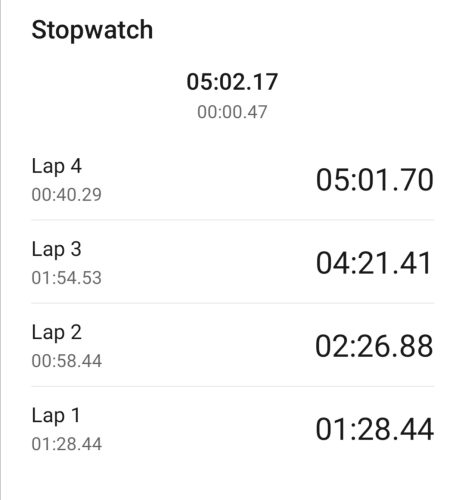
Which comprised of:
- One minute and twenty-eight seconds to log into my web server’s control panel and set up a new subdomain;
- Fifty-eight seconds to add some settings to my Cloudflare installation for the subdomain;
- One minute and fifty-four seconds to go through the one-click installation process to install and set up WordPress; and
- Forty seconds to go through the log-in process, including realising I hadn’t properly configured the SSL certificate so had to tell my computer “Yes, it is safe to access this site.”
Now, these times were manually monitored, so could be a little different to how long they would actually take. In addition, your connection speed and your server resources could affect the timing as well, bringing it lower than the times we stated. But even at the full fifteen minutes to install a basic WordPress website, I am certainly not going to complain.
It's used by some big websites
All of that combined probably explains why approximately so many websites run (at least in part) on WordPress, including New York Observer, New York Post, TED, Thought Catalog, Williams, USA Today, CNN, Fortune.com, TIME.com, National Post, Spotify, TechCrunch, CBS Local, NBC, and obviously me. The fact that it is so widely used gives it serious credibility, and the fact that it’s used by some major website publishers also means smaller businesses are not impeded by complex systems.
I absolutely love WordPress and I am proud to recommend it to all of my clients. If you would like your own WordPress website set up, with your own bespoke theme, get in touch for a “no obligation” consultation. Training for your team can also be arranged, so you can become familiar with all of the editing features of WordPress.
Are you a WordPress user? Do you have reasons that aren’t on the list? Do you prefer another system? Head down to the comments and let’s discuss.

