Affiliate links ahead ...
Let's be honest, writing content like this costs money. While I could set up subscription pages and Patreons, I don't want to force any content schedule and take away from other work. Some of the links here are affiliate links, for which I may receive a commission. Even if I don't earn any money from those links, I have marked all such affiliate links with a [ ] icon for full transparency.
If you have ever used or visited a website, you will probably know what a domain is. It’s the bit of the address that you type to get to the home page. My domain is nathanhawkes.dev. Google’s is google.com, Google UK is google.co.uk, Instagram’s is instagram.com, and so on and so forth. But with so many of them, how do you know which one to get for your site?
Well, let’s break it down for you. To start off with, let’s look at what a domain is.
What is a domain?
Quite often, people will confuse a domain (or a domain name) with a website. They are not the same thing. A domain name is what you type in to get to the website you want to visit.
A good analogy to use is your business’s physical premises. Your website is how customers see your business online. In order to find where you are based in the real world, customers will need an address. Online, that’s effectively what a domain is – your online address.
It’s a little more technical than that, but remembering that comparison can help you to understand at least the most basic elements of how a domain works.
Speaking of which:
What does a domain look like?
To show you this effectively, we’re going to look at an address for a specific page on a website. This is sometimes called a URL or a Uniform Resource Locator. This is used to refer to the entire address that you see in your browser’s window, and not just the domain.
Here’s an example of a URL, which we will break down into different parts:

The first section is your protocol, which is what tells your computer how it needs to process the information. When it comes to browsing the web, this is usually going to be http:// or https://. If it has an s at the end, it is being served over a secure connection and traffic between your computer and the server is usually encrypted, so it’s harder for those monitoring your connection to see the details of what is being sent. There are different protocols when you are browsing different things, but when you’re looking online for something, it’s almost always going to be http:// or https://.
The next section is your subdomain. You can have as many subdomains as your hosting provider will allow, and they can each point to a different site or service. Sometimes, places like Google or your email provider may ask you to point a subdomain to their service to verify that you have rights to the domain, or to make it easier for you to access your service (such as mail.mydomain.tld).
Believe it or not ...
When it comes to URL structures, www is actually considered a subdomain. Quite often, both www URLs and non-www URLs will redirect to the same page, or one will redirect to the other (on my site, nathanhawkes.dev will redirect to nathanhawkes.dev, but some may go the other way), but it is indeed possible to use www as a subdomain for a different site. It isn't recommended, but then again neither is binge-watching all twelve seasons of The Big Bang Theory on DVD for the seventeenth time and that hasn't stopped me before.
Next comes your domain itself, which is split up into multiple parts. The last part is your top-level domain or TLD. There are so many different types of TLDs available, and this blew up immensely when the Internet Corporation for Assigned Names and Numbers (ICANN) announced that over 500 new generic top-level domains (gTLDs) had been introduced to the Internet seven years ago today. These include:
.design.agency.club.cash.express.tech.wtf.xyz
This was on top of the .com, .net, .org, .info, .biz and .mobi gTLDs that have been available for many years before then. And this was just generic top-level domains, domains that anyone could use from anywhere in the world; it doesn’t cover country-code top-level domains.
Country-code top-level domains (ccTLDs) are domains that are usually specifically assigned to a certain country. You can use these (most of the time) to ascertain whether an address is based in a certain country. For example, I have nathanhawkes.dev because my site is based in the UK. Most every country has been assigned a ccTLD – .de for Germany, .jp for Japan, .fr for France, .ru for Russia, and so on.
Sometimes, a ccTLD will be restricted to companies with a physical presence in that country only. German ccTLDs, for example, are only available to those with a registered address in Germany, and ccTLDs in the UK also require an address in the UK for registrants (this only applies to .uk domains and not .co.uk domains, which are different and I’ll get onto that later). Sometimes, a ccTLD will be open to people from anywhere for some reason or another. The ccTLDs for the British Indian Ocean Territory (.io) and for Columbia (.co) are probably the most well known of these. I/O is a term used in technology, and tech companies such as GitHub have registered a .io domain with their brand because of that. Also, with .com being used by so many domains, the Columbian registrar opened up the .co domain as a new alternative for companies to register with. Each company’s national registrar can choose to restrict or open up their ccTLDs as they please.
Phew …
Before the TLD is what’s called the second-level domain. These are the level just below the top-level domain and typically refer to the name itself, but not always. To confuse things even more, there are country-code second-level domains, like .co.uk. For my site, I have the second-level domain for the UK, and my name is the third-level domain. It is possible to have fourth- and fifth-level domains, but these are typically subdomains and not parts of the domain name itself.

After your domain name you have your path, and that’s how your browser knows exactly which part of the site it is looking for. Sometimes it will look for a specific file inside a folder, or the site will do some magical trickery and some jiggery-pokery slight-of-hand to present you with the right information. For example, my site runs on WordPress. If you were to look on my server, there is no folder called /2022/ in the root of my site. WordPress, however, knows that it needs to present a page somehow, so it uses certain references and certain files to create the page you’re reading now.
That’s a URL and how a domain looks. So, given all of the domains out there …
Which domain should I get?
The short answer is “whichever one you want”, but it’s a little more complicated than that. There are four questions that you need to ask first:
- What are you doing with the site?
- What TLDs are available?
- Which TLDs can you afford?
- Which TLD(s) do you prefer?
There is a reason the first question is numbered “0”, beyond it being a quirk of programming that counting starts from 0. The latter three questions are important ones to ask specifically about the domain, but the first one is a little more existential and needs to be remembered throughout this process.
So, let’s have a look at this, step-by-step:
What are you doing with the site?
As I said, this is a little more existential than the other three questions, but it’s important to cover.
Ostensibly, a domain is a domain is a domain. A .com domain will work the same way a .uk domain does, which will work the same way a .dev domain does, which will work the same way a .in domain does, which will work the same way a .gov domain does. Domains are just ways to refer to different websites, so they all work the same way.
But they don’t read the same way, and that’s where this question sits. If you use a .org domain, for example, then it is expected that you are a charity or a non-profit organisation, where if you use a .com domain then people think you must be a profit-making organisation. That isn’t the case as both domains are open for registration to all, and you’ll find that profit-making companies will occasionally get a .org domain and non-profits will get a .com domain if it suits them.
That public perception can help or hinder your website so choose your domain wisely. It may also present the possibility of using one of the newer TLDs that ICANN opened. For example, a design agency or website detailing design guidelines may want to use the .design TLD. A website developer may want to use a .dev TLD or a .io ccTLD. And there is a specific way of using a TLD or a ccTLD to create branded URLs called “domain hacking”, which I’ll get onto later.
Next up …
Which TLDs are available?
Pretty much all domain registrars will offer the old generic TLDs in .com, .net, .org and so on, and an increasing number of them also offer the newer domains. Registrars such as Kualo and Unlimited Web Hosting offer a variety of domains, so check them out.
This needs to be said ...
Even though I am linking to both Kualo and Unlimited Web Hosting here - and I am a Kualo affiliate - I make no explicit recommendation of their services. I use them to host my site and my domain, but further than that I cannot in good conscience suggest one over the other. If you have a provider you want to use yourself, I recommend you use them instead.
Domain registrars offer a search facility to check the availability of domains. You can use any registrar to search for your domain – providing they offer that TLD. GoDaddy is a good domain provider to use as a search facility, given that they offer so many TLDs. Name.com is also a good provider to search with. Not all providers offer all TLDs, and some will offer them cheaper than other places, so it pays to shop around and read reviews of other providers. It’s also worth noting that if you find a domain is available from one provider, you can still get it from another if it is cheaper. Registrars don’t have the ability to block others from registering domains if you want them, nor can they block purchase domains to tie you in to their service.
Once you know which domains are available, you need to ask …
Which TLDs can you afford?
These are the prices of the .co.uk TLDs from a few providers, according to HostFind:
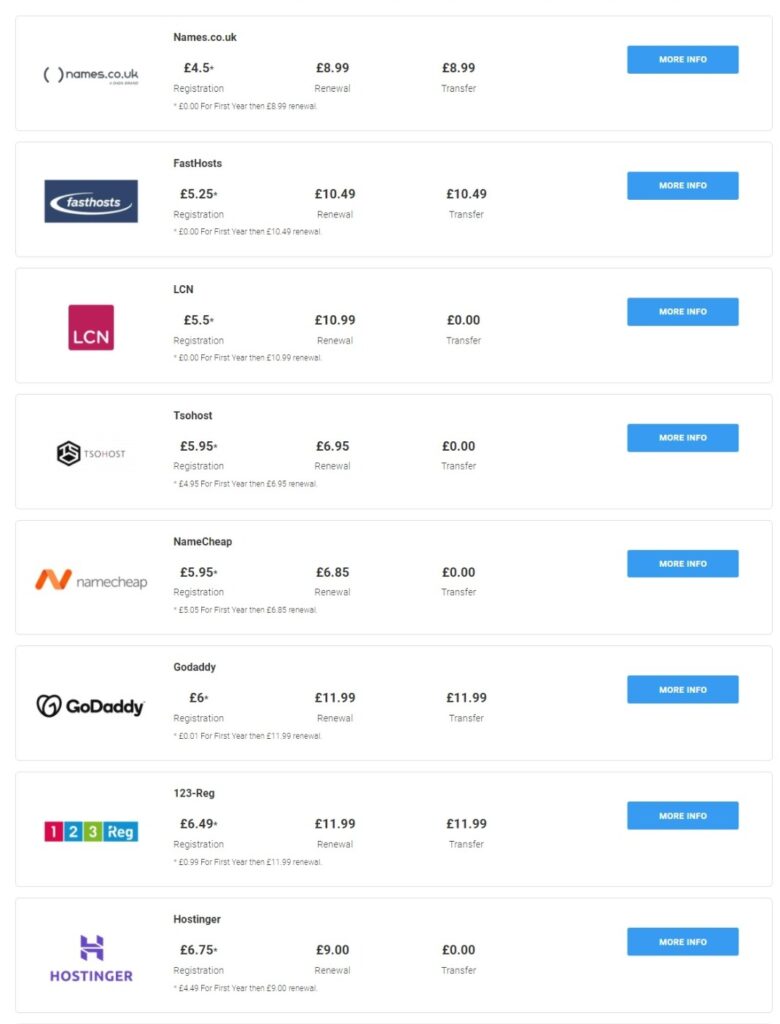
Some providers will offer special rates for new customers and new domains, or cheaper rates for new registrations as standard, but there are some that offer a single price for new registrations, renewals, and transfers, so it can pay to shop around.
These costs apply to .co.uk domains. Other domains will cost more or even less than this, so do as much research as you can and get the best possible price from a decent registrar. You certainly don’t need to get every domain available, so make sure you get ones that are memorable and fit the brand you are looking for.
Interrupting just to say ...
Each domain on the list is the domain you will get, and you will get no other. If you buy a .co.uk domain, you will only get the .co.uk domain and not the other .uk domains. You can buy the others, but you won't get them automatically. I say this because I remember attending a seminar some years ago and someone bought the .co TLD for their company. They did so, though, assuming that this meant the could use all of the .co domains (like .com, .co.uk, .co.fr, and so on). This is not the case. If you get myawesomesite.co, you only get myawesomesite.co.
Once you have seen the domains that are available and know which ones you can afford, there’s just one thing left to consider.
Which TLD(s) do you prefer?
Once you know what domains you have available and how much they cost, you can choose which domain you want. You may decide you want to go for something that everyone will recognise, and .com tends to fit the bill there. You may decide that you want to show your customers that you are local, in which case your country-code TLD may be a better choice. You may decide that you want to showcase your industry, and one of the hundreds that were made available would most definitely be right up your street there.
I decided that I wanted a .co.uk domain for three reasons:
- I am a developer based in the UK, and I want to showcase that.
- A
.co.ukdomain is more recognisable than a.ukdomain. - I wanted it, it was available, and that was it.
Now, I could have chosen nathanhawkes.dev, or even nathanhawkes.design. I could get nathanhawkes.online, nathanhawkes.net, nathanhawkes.org, or so many others. But there’s no point in me getting a domain like nathanhawkes.london when I’m based much further north, or getting nathanhawkes.security when I’m a developer, not a security company or security expert. Certain domains convey certain images, and getting the wrong one can impact your business and cost you customers.
What should I do next? Should I get more than one domain?
Once you have chosen your domain, you can use it for your website, email, or both. You can use your address to redirect to your social media, you can run a blog from it, you can collect money though it, you can do whatever you wish with that domain – assuming it’s legal, of course. If you want to have your own blog or website, you will need to find hosting. Many registrars offer hosting as a separate services which you can find for as little as £40 per year. (I’ll cover hosting in a future post.)
You can also get multiple domains, if it helps. The main domain for this website is nathanhawkes.dev, but I also have nhdev.ml, which I use as a custom URL shortener. A URL shortener means that, instead of typing “nathanhawkes.dev/2021/12/this-article-has-a-really-long-url/”, I only need to use “nhdev.ml/gg9H1B”. This is good if you want to use it as a promotional tool, or to share on social media to track referrals. Quite a few such domains are done using what’s called a “domain hack”.
Want to learn more?
If you want to learn more about "domain hacking", check out the post on my Instagram page. It looks a lot better than a bunch of text.
So there we have it!
There is your beginner’s guide to domains and what to consider when getting one. Got any more questions? Got any ideas for new posts you want me to cover? (Not hosting, I have something planned for that.) Head down to the comments and let’s discuss.

